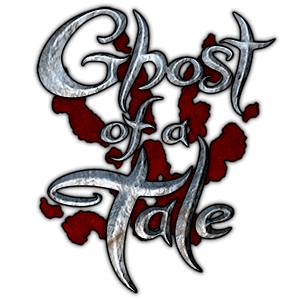My System: Overclock System
Thank You
First I would like to say, the game looks absolutely amazing, and greatly respect the massive amount of work you have done with such a small team! And yes I am willing to provide more financial support to help you continue this amazing project.
Just a small warning, I have the tendency to be very blunt when I write. I do so for the purpose of being as clear as possible in my explanations, and do not mean to offend.
Now onto the feedback...
I spent about 40 minutes in the beginning area of the game. (Where you leave your initial cell, meet the guard for the first time, and then speak with the frog.)
My goal here was to test and provide feedback on the controls.
Intro
Currently I feel as if the controls are meant for console players. They felt great when using a controller, but horrible when using a mouse and keyboard.
This has lead to frustration for myself and a few friends, who also tested the game, and were under the impression it was to be first and foremost a pc game.
Key Points
1.) I am unable to zoom in and out of Tilo. This made looking around for objects or trying to angle jumps/actions very difficult at times.
For example: (A) The camera would either be zoomed in too far that I had trouble seeing infront of Tilo, if I had a wall or object behind me.

(B) The camera was too far out, and it was difficult to see objects that could be interacted with. For example, in the following screenshot we did not originally notice the "stick" that was lying on the ground, even though Tilo was directly infront of it and it was within distance to be interacted with.

2.) It was difficult to angle the camera so it was directly behind Tilo at all times. Again this made moving with the WASD keys a bit more difficult.
It made controlling the direction Tilo is facing difficult, because the camera direction is a bit off, which causes the direction Tilo runs to be a bit off.
Perhaps implementing the option for a "locked floating camera", behind Tilo, which allows us to see what Tilo is seeing, but still remain in 3rd person view?
3.) Implementing strafing in a direction, instead of running.
Currently, when I press "A" Tilo runs in that direction, instead of "Strafing"
Running in a specific direction is great when using a DPad or Joystick, but is frustrating when using a keyboard and mouse.
Many games overcame this hurdle by implementing Strafing, which I makes it much easier to control exactly how Tilo is facing, when using a keyboard and mouse.
4.) Mouse sensitivity. Will this be implemented?
I find it absolutely necessary, since different players have different preferences regarding how fast the mouse should move and camera angle should change.
5.) First person view?
Will this be implemented in the future? This would make looking for objects much easier.
6.) I was expecting a mouse and keyboard movement system mote similar to games like Elder Scrolls: Skyrim or even World of Warcraft. I understand these games have very large budgets, but wanted to provide examples of what I would consider your average 3rd person view pc game controls.
Another example would be playing The Legend of Zelda: Ocarina of Time, using an emulator such as Project 64.
Summary
The game would show greater appeal to mouse and keyboard users if features such as the option for a "locked floating camera", camera zoom, strafing, first person view, and mouse sensitivity were implemented.