Trekking for Textures!
I recently went on the hunt for source textures. Sometime you can find what you’re looking for on the web, but I usually tend to capture my own textures. This is important enough for me to spend hours trekking through thick forests until I reach a spot where I go “yes, that’s exactly what the game needs”. Those are just but a few examples showing off some in-game textures enhanced by the use of tessellation (DirectX11).
Then after that it’s back to Photoshop to work on the textures until I like the result. Which involves making them tileable and refining them to get the best impact in-game. What helps a lot is the tool from Edelweiss Interactive (found here) which synchronizes the Unity scene camera with the game camera. Since the game relies heavily on image filters I can directly see how the textures look in-game with all the post effects. No need to jump in-game anymore! A real time-saver.
Speaking of tessellation, so far I’m doing my best to keep support for DX9. I haven’t quite decided to drop it completely because I know a lot you guys still have DX9-only graphic cards. But the new generation of consoles and the hardware that’s sold nowadays all support DX11 (which was first introduced 5 years ago). And as you know with Ghost of a Tale I’m obviously trying to push the visual quality. But I’ll keep doing my best to support older tech as much as possible… As always those images are directly captured in-game. If you use FireFox, to see the pictures at full-res, you can right-click on them and choose “View Image”. Anyway, back to work!


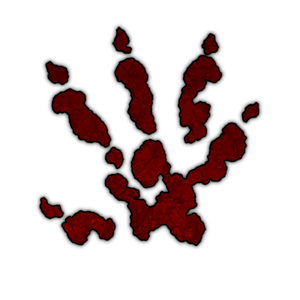
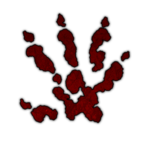




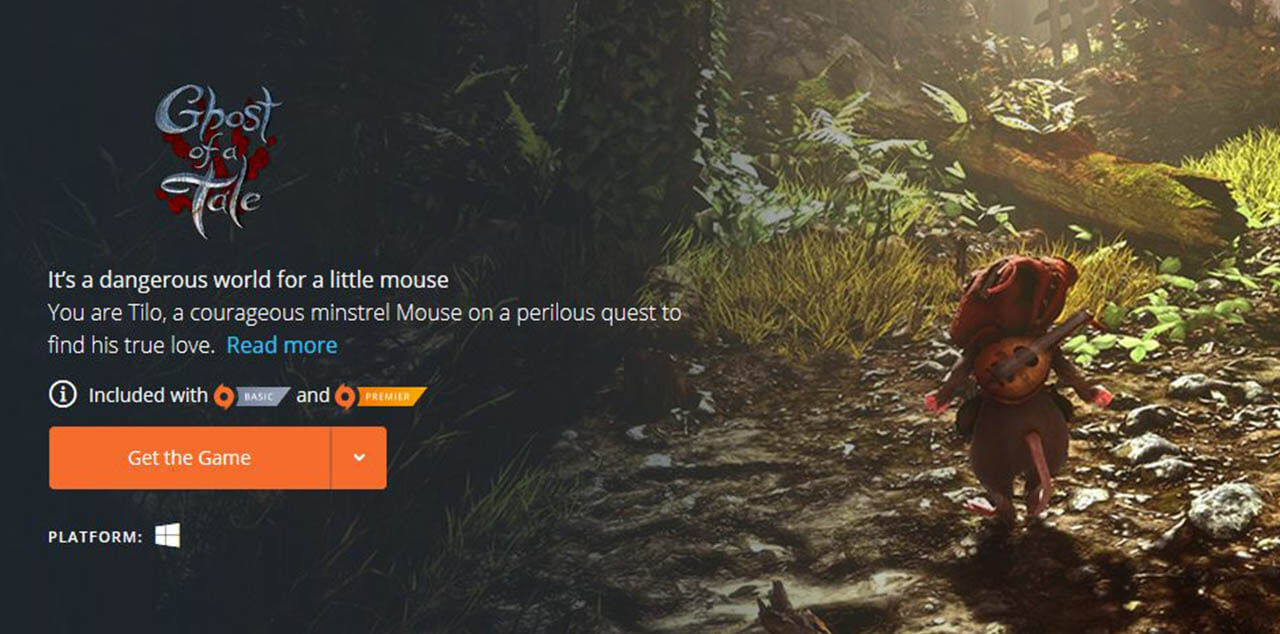



Trentreznor
September 1, 2013 at 12:41 pmTextures absolument magnifiques!
Gabriel
September 1, 2013 at 3:59 pmThere’s something about tessellation that just makes me happy.
Absolutely loving the high texture quality, too!
Trideka
September 1, 2013 at 4:09 pmI know you’ve already found your solution to viewing image effects properly, but you may want to check out this Frame Bunker post and code snippet. http://framebunker.com/blog/viewing-image-effects-in-the-scene-view/
Allows for image effects to be rendered right in the scene view! Written by Nicholas Francis, formerly of Unity tech!
david
September 2, 2013 at 9:31 amThat is the most stunning texture and tessellation work that I have ever seen.
🙂
Dominik
September 2, 2013 at 11:31 pmthat looks really great!
congrats.
Eisfuchs
September 4, 2013 at 10:54 amSupporting older cards/drivers also makes it ore likely for the final result to run on Wine, which is important to those of us who use Linux to play games 🙂
Great work on the textures, especially since you even created them yourself from scratch!
Kwisatz
September 9, 2013 at 6:36 pmStunning work on the textures!
I presume though, they won’t make it into the game with that high a quality? Otherwise I’ll have to start my own crowdfunding campaign for new hardware in order to be able to play this little jewel of a game :p
I always love reading this post! Keep us updated on development and don’t get lost in the woods 🙂