Better debugging
Hey guys, game progress is going smoothly! 🙂
The story is now locked (thanks Paul!) and that’s going to help in figuring out exactly what’s needed for the game. There’s so many different elements that need to fit in that it is sometimes a bit dizzying. And remember that Ghost of a Tale is not going to be a huge game by any stretch of imagination. But still, it’s a tremendous amount of work.
I would say at this point that the game is still in pre-production in the sense that I’m still designing the game. The next phase is about actively creating all the areas and character assets and I hope to be able to move on to that stage within a couple of months at the most.
On the programming side I’ve added debugging features that are going to make my life easier. Basically that debug interface gives me access to some useful information related to the player’s animation and the camera’s status.
As I mentioned a little while ago gamepad support has been added. But what I should precise is that the controls now adapt on the flight to the proper camera/locomotion configuration (keyboard or gamepad). As a result the controls always FEEL adapted to your device because the camera and character actually behave differently in both configurations. Of course, that’s transparent to the user.
There are so many other things I would like to talk about but I’ll keep that for an upcoming update… 😀


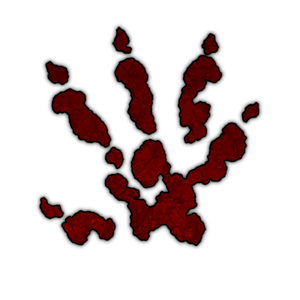
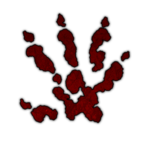


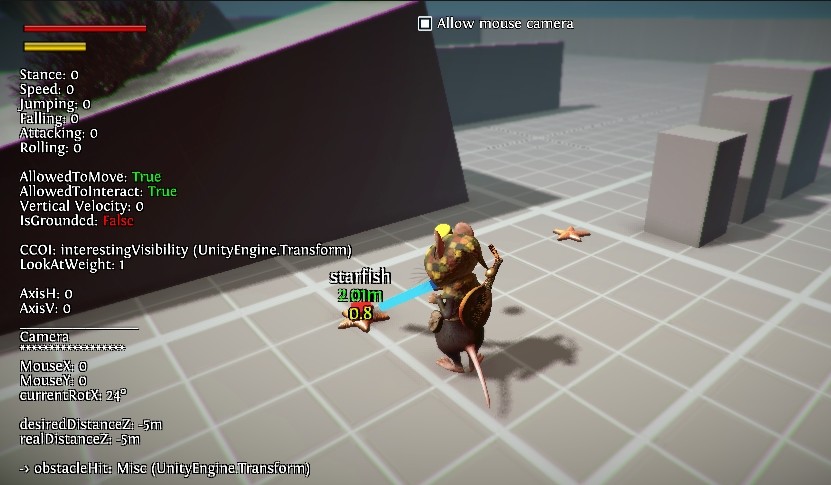
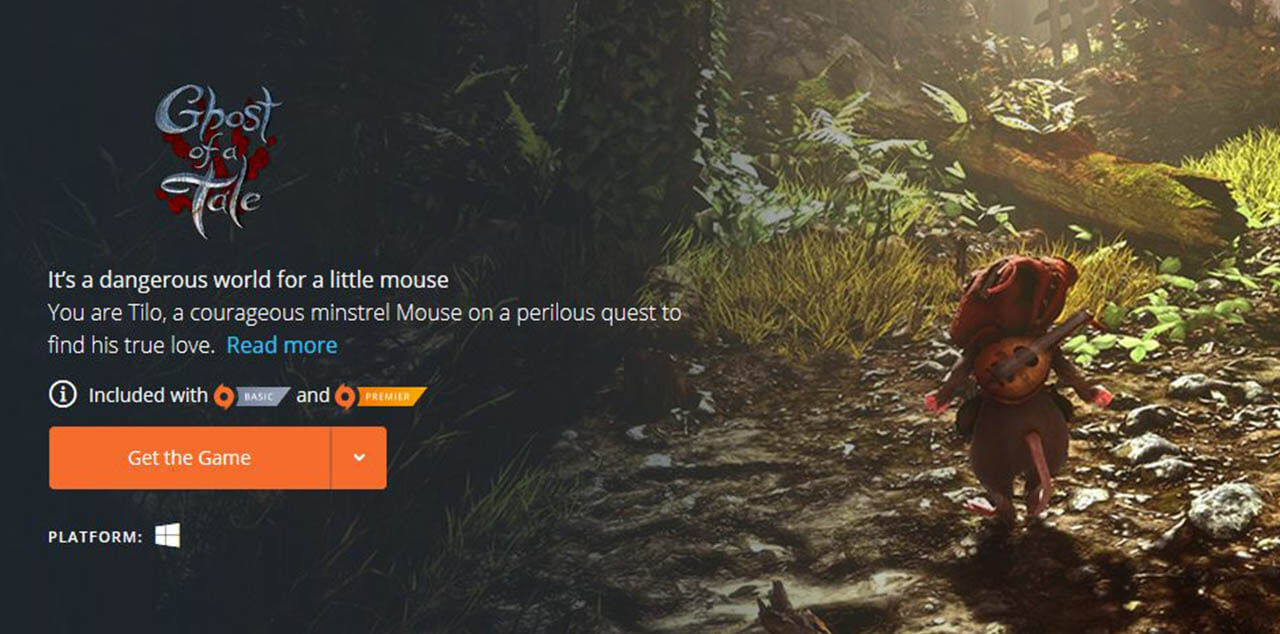



Gabriel
September 1, 2013 at 4:00 pmGreat to see that our hero now looks at objects of interest!
Seith
October 14, 2013 at 10:48 amYes, the awareness system brings a lot to the character and I’m happy to say that it seems to be pretty solid now. The code itself is just over 150 lines (including the numerous comments), which isn’t too bad.